Inbound Marketing: A Walk-through of the Strategy with Hubspot
 By
Anna Campins
October 24, 2017
By
Anna Campins
October 24, 2017
Previously, you may have heard about inbound marketing, a content-centered marketing, the purpose of which is to convert visitors into customers.
Such an inbound marketing strategy involves many steps: creating content; promoting it with calls to action; getting leads through forms and landing pages; sending emails; etc..
But how would someone set up all of these steps? There are actually several tools and platforms that allow you to do so, but here, we will focus on the preeminent provider, HubSpot. At the same time, we will provide some tips on how to formulate this sort of strategy.
HubSpot is actually the company that coined the term “Inbound Marketing” back in 2005, and which began the movement. So, what can you do in HubSpot?
HubSpot is an online platform that delivers all of the necessary elements to set up an inbound campaign. We’ll walk through them below.

Creating Content - Attract Visitors
First of all, you need to offer your target audience content that relates to their problems and solves them. That way you can become an authority, and eventually, you can become the one that they turn to for solutions. The best way to deliver this content is through a blog. With HubSpot you can create a blog (or several if necessary) and publish all of the posts easily.
But how is your target audience going to find your content? Your posts need to have keywords. That means that you really need to know your target audience (or buyer persona, as it is termed in the inbound world), and imagine what they would type into the search engines. Then, write about that in your articles so that they show up in the results.
Visitors from this source compose the organic search visits, which are the kind that you want. Think about it: once you have such a system running, there’s no money spent.
There are several online tools (like Google Keyword Planner, Moz, Semrush, Ahref, etc.) that allow you to find the keywords which people search with every month, and so you can discover if people are searching for a specific term or subject.
HubSpot also has a tool for keywords. It does show the monthly keyword searches, but its results are not so up to the minute, which is why we recommend the other tools above. However it has a great function which tells you at what position of the search results your article is for a specific keyword. That way you can manage all of your keywords.
Creating Forms and Landing Pages - Convert Visitors into Leads
What’s next?
Now that you have your blog running and know how to attract visitors, you need to capture them. You want to get their data so that you can get to know them and have information about them. That allows you to accomplish two things. The first one is to know if the contacts (who we’ll call leads) that you’re capturing are the people that you need as per the buyer persona. If it’s not the case, you shouldn’t engage with them, and also you may need to change your strategy or the content. The second one is, of course, to get in touch with the leads.
To capture their data, you can offer your visitors different kinds of downloadable and valuable content such as ebooks, templates, etc.. How would you set that up? HubSpot has a tool to create landing pages where you can write text, put images, etc. and of course, upload forms. The forms can be made with HubSpot too. Doing so through the platform has several advantages like smart fields, so the visitor doesn’t have to fill out a field if you already have that information.
And how can the contacts get to these landing pages? Through calls to action, which are very similar to banners, and can also be made in HubSpot. You can place these calls to action in your blog posts too. So, the more related the downloadable content is to the post’s content the better. Also, be creative. You can produce more than just downloadable content - you can also make events (online or on-site), webinars, etc..
Sending Emails to Leads - Educating Your Leads (Lead Nurturing)
Now that you have leads, you want to educate them so that they get more interested not only in your content, but also in your brand and its products or services. To do that, you can send them emails offering new content, and when you determine that they are ready for it, you can send them more commercial offers. This process is called lead nurturing.
HubSpot has a whole section for contacts, where you can see all of their properties and activity: which pages they have seen; what emails they have opened; what content they have downloaded; etc.. With all of that information you can personalize the emails they receive and when they are sent.
But you don’t have to do this manually. With HubSpot you can automate the entire process: you can create lists of contacts; create emails; and set up ‘workflows’. To clarify, workflows are a tool where you can put together a group of actions that are done automatically, and you can set up a lot of conditions for those actions to happen. That way you can, for example, send emails to a group of leads who meet certain criteria such as when they have completed a particular action. Also with workflows, you can set or change contact properties, manage lists, etc..
Managing Leads in Marketing and Sales - Convert Leads to MQLs and SQLs
Now your leads may be ready to be contacted by one of your sales reps. For example if the lead has requested a demo, or has submitted a form requesting to be contacted, or has visited several products pages, etc. - then congratulations! Your lead has become a marketing qualified lead (MQL), and you can pass their details to the Sales department.
Sales can evaluate if the MQL is qualified (which would make them a Sales Qualified Lead - SQL), and keep working on them so that they become an opportunity, before finally being a customer.
Everything we’ve discussed so far about HubSpot is related to its Marketing section. Yet HubSpot does also have a Sales section, which means all of the leads and their information can stay on the same platform. That way, HubSpot can also be used as CRM.
Checking the Results - Analyze Your Data and Improve the Strategy
There’s a section in HubSpot for reports and analytics. There, you can see all the visits and leads that you’re getting, their sources, and their actions, as well as content performance, etc..
Also each section (blog/landing pages/email/etc.) has an analytics section so you can check how every specific campaign, action or piece of content is working. That way, you can improve your tactics.
Design - Make Your Sites Stunning
All this sounds great, right? Yet what about the design? We’ve already talked about emails, landing pages, blogs...
Well, don’t worry about it! HubSpot has a great tool where you can easily build templates. In this article we show you how to do just that.
And there’s also the HubSpot Marketplace where you can purchase templates. Check it out here. You can find templates (separately or as a pack) for blogs, landing pages, thank you pages, emails, error pages, subscription pages, and, of course, for sitepages (or homepages), as well as much more. That’s because of another great thing about HubSpot: it’s not just for inbound marketing. You can actually manage your whole site in it, and run all your online marketing activity from there.
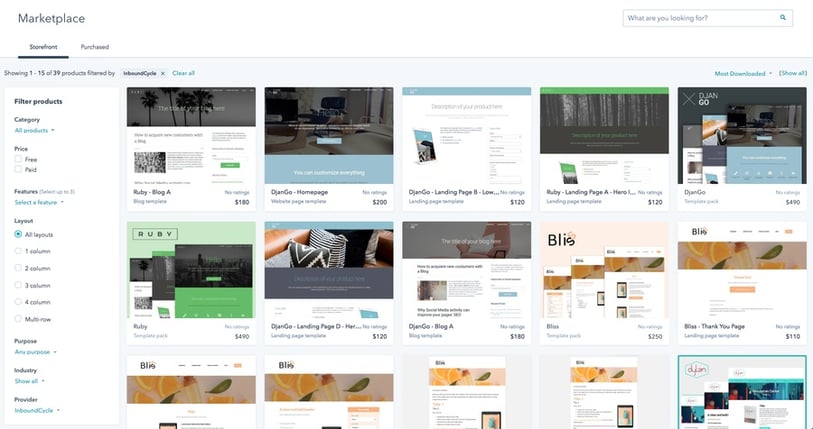
HubSpot does have other functionalities that we haven’t covered here but that we will briefly mention now: you can manage all of your social media from the platform; you can set up lead scoring so that all of your leads have a score depending on their characteristics and activity, so that you can prioritize which leads are sent to the Sales department; you can track your competition; you can create other kinds of banners such as pop-ups and much more too.
So, have you already tried to set up an inbound marketing campaign? Do you have any tips? Also, what platform do you use? Please don’t hesitate to share your experience with us :)







